AMD FidelityFX™ LPM (AMD FidelityFX HDR Mapper) provides an open source library to easily integrate HDR, and wide gamut tone and gamut mapping into your game.
Supports:
- DirectX®12.
- Vulkan®.
Download the latest version - v1.2
This release adds the following features:
- Windowed mode HDR10 support for DirectX®12 through DXGI API.
- Custom LPM config setup for each scene and test pattern in sample as starting points for developers.
- Bug fix for HDR10_2084 mode when not using LPM tonemapper in Vulkan®.
- Also exposed LPM config in UI through
#define LPM_CONFIG in code.
Download the latest version - v1.3
This release includes:
- Now part of AMD FidelityFX SDK.
- Provides better HDR handling in Vulkan®, as well as various OS and swapchain fixes for Vulkan and DirectX®.
Part of the AMD FidelityFX™ SDK
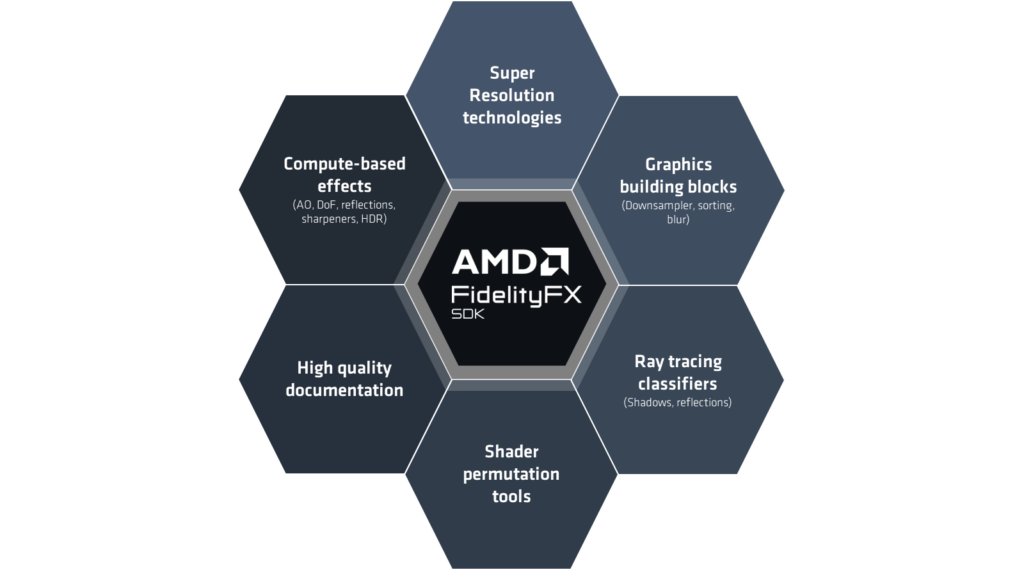
Features
Open source, MIT license
Highly optimized
High dynamic range (HDR)
Details
- Can be configured to work with any positive RGB input working color space.
- Can be configured to target any RGB output color space (target any display).
- Solution is completely ALU-based without any LUT, so has the capacity to run asynchronously with workloads which are bottlenecked by other hardware limits.
- Supports packed FP16 for better performance on Vulkan®.
- Custom config setup for scenes, and test pattern in sample provided as starting points for developers.
Comparison
AMD FidelityFX LPM is highly configurable, allowing you to tweak the numerous parameters to create the look you require.


As seen in Godfall

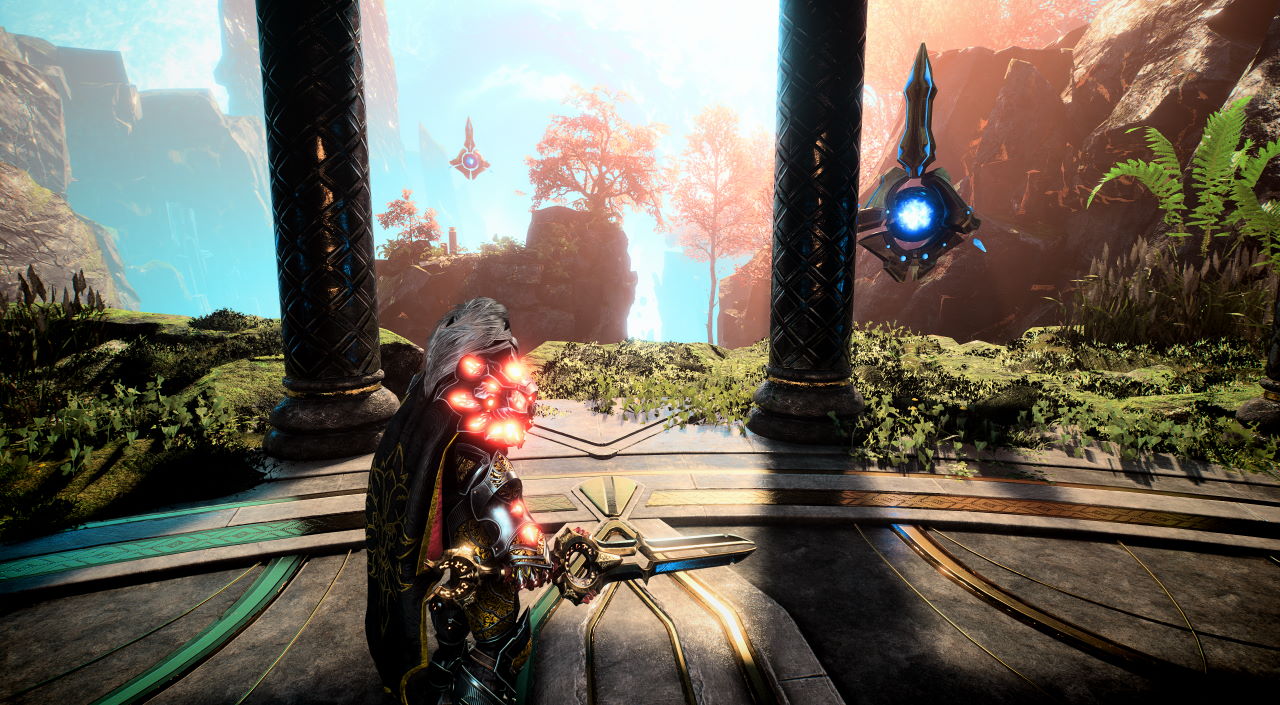
During the production of Godfall, we continuously fine-tuned the art visuals. We understood our limitations with the current technology, which required everyone to spend an ungodly amount of time to find clever workarounds. Ultimately, we achieved a style that we were mostly happy with, but something was still lacking. We had to take a step back; we needed to figure out why.
Everything looked last gen. The metals were not shiny enough. The armor pieces, the fires, the magical effects, the backgrounds all appeared muted and uninteresting. With little hope and time left to tinker, we thought we had to live with these deficiencies. When AMD approached us with FidelityFX LPM, we were amazed at the potential. Together, AMD and Counterplay worked feverishly to integrate this technology. Not only did FidelityFX LPM bring back the colors and vibrancy we envisioned, but it also helped solidify our goal. The players will now see shiny objects with great detail, bright environments without being overblown, and contrast without muddiness. Above all else, the biggest surprise was the HDR enhancements – the game is beautiful."
Learn more about HDR and FreeSync

Using AMD FreeSync™ Premium Pro HDR: Code Samples
Part 4 of a series of posts on AMD FreeSync™ Premium Pro Technology. Here, we look at how to enable FreeSync Premium Pro with all next gen graphics APIs.

Using AMD FreeSync™ Premium Pro HDR: Gamut Mapping
In this tutorial, we will be going over what gamut mapping is, how we implemented a gamut mapper to show how FreeSync HDR works, and some pitfalls with different gamut mapping algorithms.

Using AMD Freesync™ Premium Pro HDR: Tone Mapping
In part two of this tutorial, we cover the terminology of tone mapping, what tone mapping is, as well as different monitor features that influence how well a tone mapper will work.

Using AMD FreeSync™ Premium Pro HDR: Color Spaces
The first in a series of four tutorials related to AMD Freesync™ Premium Pro HDR. This tutorial covers terminology related to color.
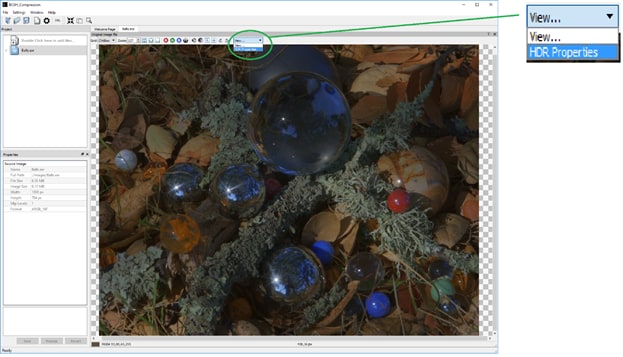
Compressonator V2.5 release adds enhanced HDR support
The BC6H codec has been improved and now offers better quality than previous releases, along with support for both 16 bit Half Float and 32 bit Float formats per channel.

VDR Follow Up – Tonemapping for HDR Signals
Follow up on VDR and practical advice on adapting a game’s tonemapping pipeline to both traditional display signals and new HDR output signals.
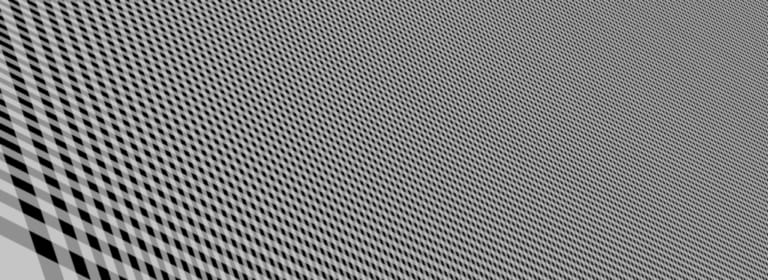
Optimized Reversible Tonemapper for Resolve
Optimized tonemapper form of the technique Brian Karis talks about on Graphics Rants: Tone mapping. Replace the luma computation with max3(red,green,blue).
Version history
- Windowed mode HDR10 support for DirectX®12 through DXGI API.
- Custom LPM config setup for each scene and test pattern in sample as starting points for developers.
- Bug fix for HDR10_2084 mode when not using LPM tonemapper in Vulkan®.
- Also exposed LPM config in UI through
#define LPM_CONFIG in code.
- Vulkan® support.
- Initial release
All part of the FidelityFX SDK!
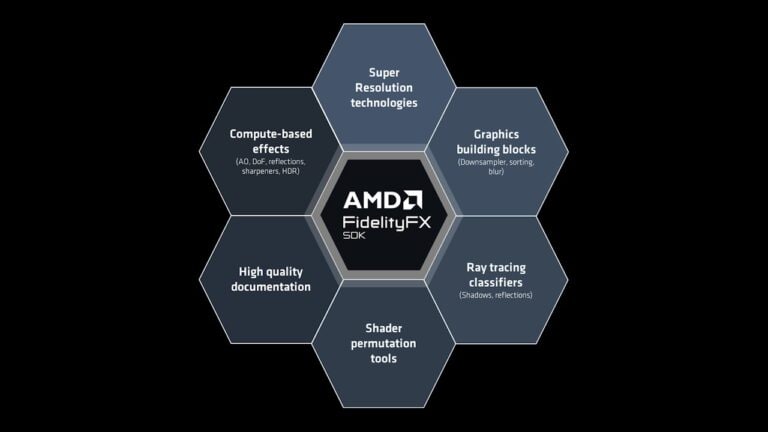
AMD FidelityFX™ SDK
The AMD FidelityFX SDK is our easy-to-integrate solution for developers looking to include FidelityFX features into their games.
Don't miss our other effects

AMD FidelityFX™ Blur
AMD FidelityFX Blur is an AMD RDNA™ architecture optimized collection of blur kernels from 3×3 up to 21×21.

AMD FidelityFX™ Combined Adaptive Compute Ambient Occlusion (CACAO)
AMD FidelityFX Combined Adaptive Compute Ambient Occlusion (CACAO) is an AMD RDNA™ architecture optimized implementation of ambient occlusion.

AMD FidelityFX™ Contrast Adaptive Sharpening (CAS)
AMD FidelityFX Contrast Adaptive Sharpening (CAS) provides a mixed ability to sharpen and optionally scale an image.
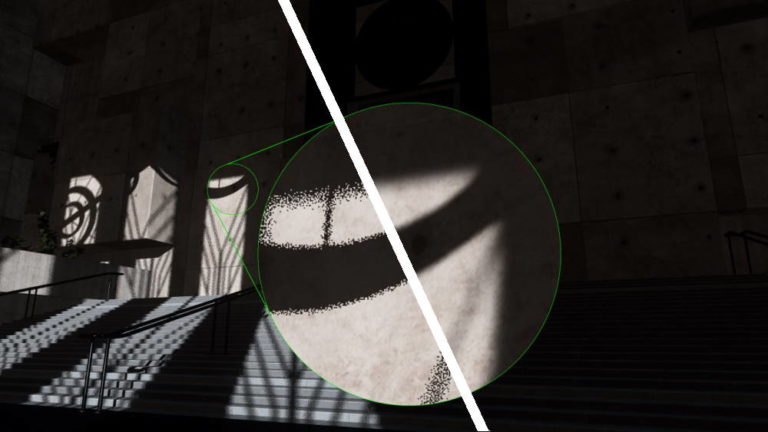
AMD FidelityFX™ Denoiser
AMD FidelityFX Denoiser is a set of denoising compute shaders which remove artefacts from reflection and shadow rendering.

AMD FidelityFX™ Depth of Field (DoF)
AMD FidelityFX Depth of Field is an AMD RDNA™-architecture optimized implementation of physically correct camera-based depth of field.

AMD FidelityFX™ Hybrid Shadows sample
This sample demonstrates how to combine ray traced shadows and rasterized shadow maps together to achieve high quality and performance.

AMD FidelityFX™ Hybrid Stochastic Reflections sample
This sample shows how to combine AMD FidelityFX Stochastic Screen Space Reflections (SSSR) with ray tracing in order to create high quality reflections.

AMD FidelityFX™ Lens
AMD FidelityFX Lens is an AMD RDNA™ architecture optimized implementation of some of gaming’s most used post-processing effects.
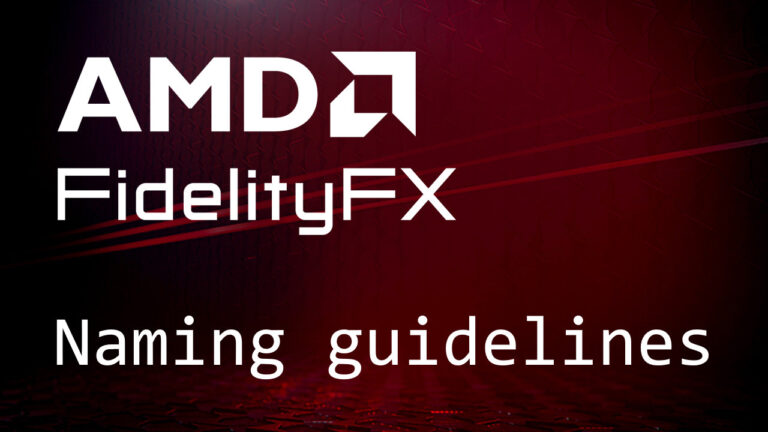
AMD FidelityFX™ Naming Guidelines in Game Titles
A set of guidelines for developers on how to present options in the game’s user interface to enable/disable AMD FidelityFX Effects.
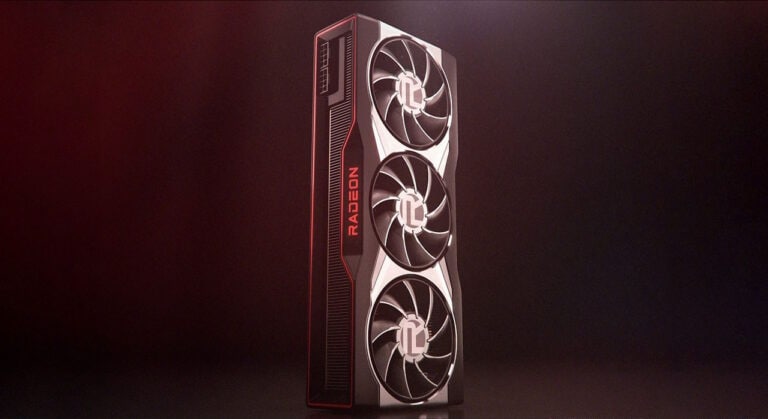
AMD FidelityFX™ Parallel Sort
AMD FidelityFX Parallel Sort makes sorting data on the GPU quicker, and easier. Use our SM6.0 compute shaders to get your data in order.
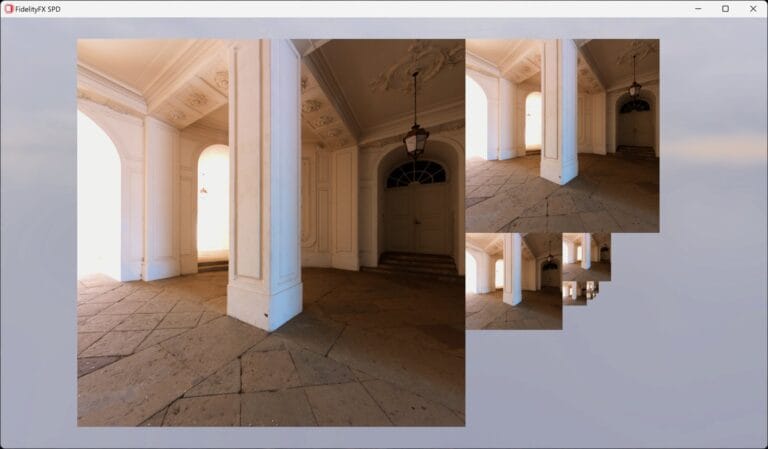
AMD FidelityFX™ Single Pass Downsampler (SPD)
AMD FidelityFX Single Pass Downsampler (SPD) provides an AMD RDNA™ architecture optimized solution for generating up to 12 MIP levels of a texture.
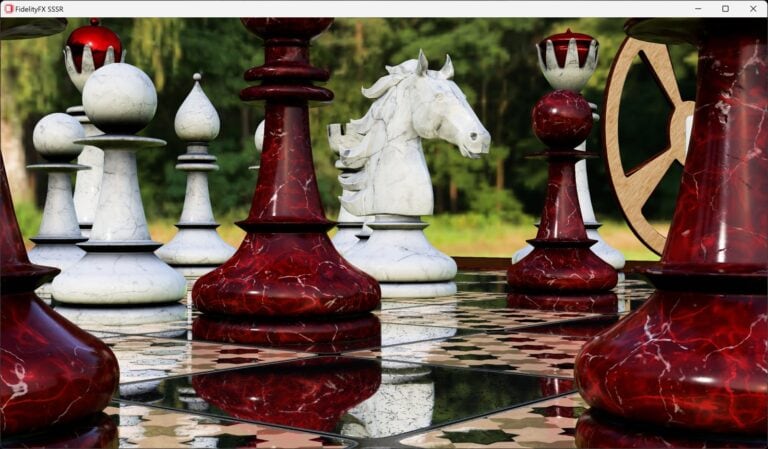
AMD FidelityFX™ Stochastic Screen Space Reflections (SSSR)
The AMD FidelityFX SSSR effect provides an open-source library to easily integrate stochastic screen space reflections into your game.

AMD FidelityFX™ Super Resolution 1 (FSR 1)
AMD FidelityFX Super Resolution (FSR) is our open-source, high-quality, high-performance upscaling solution.

AMD FidelityFX™ Super Resolution 2 (FSR 2)
Learn even more about our new open-source temporal upscaling solution FSR 2, and get the source code and documentation!

AMD FidelityFX™ Super Resolution 3 (FSR 3)
Discover frame generation with AMD FidelityFX™ Super Resolution 3, and get the source code and documentation!

AMD FidelityFX™ Variable Shading
AMD FidelityFX Variable Shading drives Variable Rate Shading into your game.
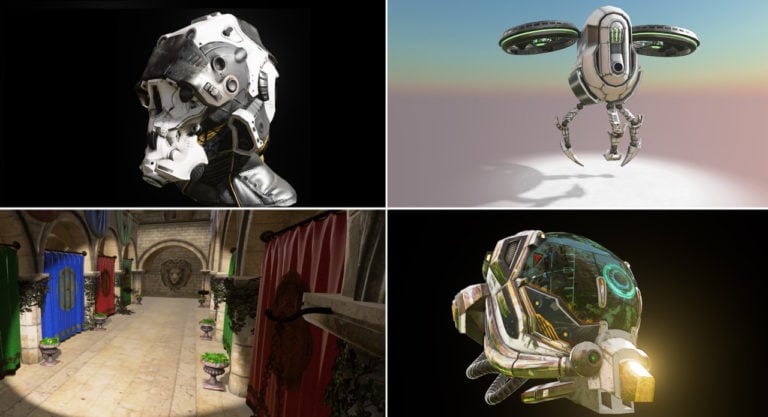
Radeon™ Cauldron Framework
Radeon Cauldron is our open-source experimentation framework for DirectX®12 and Vulkan®, provided in the AMD FidelityFX SDK.

TressFX
The TressFX library is AMD’s hair/fur rendering and simulation technology. TressFX is designed to use the GPU to simulate and render high-quality, realistic hair and fur.