
Naming Guidelines
Last update: 14th December 2023 to add the FSR 3 guidelines.
Introduction
AMD FidelityFX™ is a suite of image quality-enhancing effects developed by AMD provided on GPUOpen under the MIT license. This page provides developers with a set of guidelines on how to present options in the game’s user interface to enable/disable FidelityFX effects.
These recommended naming guidelines do not constitute an explicit requirement. Developers integrating AMD FidelityFX effects in their titles may therefore choose to use alternative language based on their own preferences or requirements. FidelityFX effects that are not controlled by the game’s options screen need not be explicitly mentioned (e.g. FidelityFX SPD, Denoiser or Parallel sort would typically not require a user-selectable option).
For FidelityFX Super Resolution (FSR) guidelines, please use the separate FSR naming guidelines below. For all other FidelityFX effects, please see further down.
Alternative language variants for FSR descriptions are available with the language dropdown to the right of each table. Selecting a different language will modify all FSR descriptions to that language, not just those in the table.
FSR 3 naming guidelines
Recommended UI names for AMD FidelityFX Super Resolution 3
- “AMD FidelityFX Super Resolution 3”
- “FidelityFX Super Resolution 3”
- “AMD FSR 3”
Recommended UI description for FidelityFX Super Resolution 3
- “AMD FidelityFX Super Resolution 3 combines high-quality image upscaling with frame generation technologies to generate high resolution frames at fast frame rates.“
Recommended UI descriptions for FSR 3 quality presets
FSR 3 quality mode
Description
Native AA
Native AA mode provides an image quality superior to native rendering with a modest performance cost.
Quality
Quality mode provides an image quality equal or superior to native rendering with a significant performance gain.
Balanced
Balanced mode offers an ideal compromise between image quality and performance gains.
Performance
Performance mode provides an image quality similar to native rendering with a major performance gain.
Ultra Performance (optional)
Ultra Performance mode provides the highest performance gain while still maintaining an image quality representative of native rendering.
Frame Generation
Recommended UI name for Frame Generation
- “AMD FSR 3 Frame Generation”
Recommended UI description for Frame Generation
- “AMD FidelityFX Super Resolution 3 Frame Generation increases frame rate by creating additional frames computed from existing inputs.“
FSR 2 naming guidelines
Recommended UI names for AMD FidelityFX Super Resolution 2
- “AMD FidelityFX Super Resolution 2”
- “FidelityFX Super Resolution 2”
- “AMD FSR 2”
Recommended UI description for FidelityFX Super Resolution 2
- “AMD FidelityFX Super Resolution 2 is a cutting-edge temporal upscaling algorithm that produces high resolution frames from lower resolution inputs.“
Recommended UI descriptions for FSR 2 quality presets
FSR 2 quality mode
Description
Quality
Quality mode provides an image quality equal or superior to native rendering with a significant performance gain.
Balanced
Balanced mode offers an ideal compromise between image quality and performance gains.
Performance
Performance mode provides an image quality similar to native rendering with a major performance gain.
Ultra Performance (optional)
Ultra Performance mode provides the highest performance gain while still maintaining an image quality representative of native rendering.
- We recommend: “Dynamic mode dynamically adjusts source resolution to maintain optimal frame rate.” as the associated description for this mode.
FSR 1 naming guidelines
Recommended UI names for AMD FidelityFX Super Resolution 1
- “AMD FidelityFX Super Resolution 1”
- “FidelityFX Super Resolution 1”
- “AMD FSR 1”
Recommended UI description for FidelityFX Super Resolution 1
- “AMD FidelityFX Super Resolution 1 is a cutting edge super-optimized spatial upscaling technology that produces impressive image quality at fast framerates.“
Recommended UI descriptions for FSR 1 quality presets
FSR 1 quality mode
Description
Ultra Quality
Ultra Quality mode produces an image with quality virtually indistinguishable from native rendering. It should be selected when the highest quality is desired.
Quality
Quality mode produces a super resolution image with quality representative of native rendering, with a sizeable performance gain.
Balanced
Balanced mode produces a super resolution image approximating native rendering quality, with a major performance gain compared to native.
Performance
Performance mode visibly impacts image quality and should only be selected in situations where needing additional performance is critical.
UI example
Please list FSR quality presets from highest to lowest quality. An example is shown below:
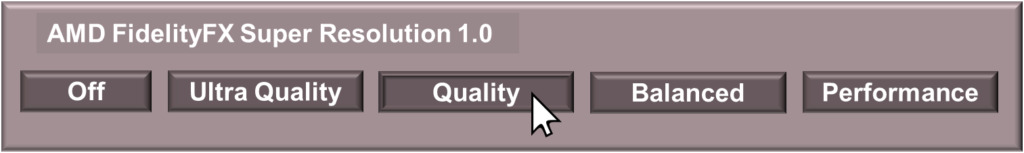
Anti-aliasing
FSR 1 applied on a non anti-aliased input image will likely return poor results. Hard edges will be detected as such and exacerbated in the upscaled image.
To avoid this situation please implement either of the following options:
- Enabling FSR 1 automatically enables the highest-quality AA option such as TAA, MSAA 8x etc.
- The FSR 1 option becomes grayed out if the game’s AA option is set to “Off” or “None”.
Sharpening
FSR 1 comes with its own sharpening pass. If your game already supports a sharpening option in the UI please gray out sharpening UI when FSR 1 is enabled. This is to avoid a clash with the RCAS sharpening feature of FSR 1.
- Please do not explicitly mention “RCAS” in UI – it is part of the FSR 1 solution!
Please do not use FSR 1 RCAS without EASU upscaling. If sharpening is desired without FSR 1 upscaling, then FidelityFX CAS is recommended instead.
FidelityFX Super Resolution 1 logos
These are available further down.
All FidelityFX Super Resolution versions
Sharpening
- It is recommended to expose a sharpening slider to allow the user to select their preferences. The default sharpening value should produce results sharper or equal to native resolution rendering.
Recommended UI description when providing support for both FSR 1 and FSR 2
If the game offers support for both FSR 1 and FSR 2, it might be helpful to adjust the UI descriptions text to provide additional guidance to users:- FSR 1 description: “AMD FidelityFX Super Resolution 1.0 is a cutting edge super-optimized spatial upscaling technology that produces impressive image quality at fast framerates (favors performance over quality).“
- FSR 2 description: “AMD FidelityFX Super Resolution 2 is a cutting-edge temporal upscaling algorithm that produces high resolution frames from lower resolution inputs (favors quality over performance).“
General FidelityFX naming guidelines in game titles
For FidelityFX Super Resolution (FSR) guidelines, please use the separate FSR naming guidelines further up.
- Table 1 provides examples of naming conventions catering to the above guidelines and therefore recommended by AMD.
- Table 2 provides examples of naming conventions not recommended by AMD.
Table 1: Recommended naming guidelines for AMD FidelityFX effects
| “AMD FidelityFX Sharpening” | “FidelityFX Sharpening” |
| “AMD FidelityFX Upsampling and Sharpening” | “FidelityFX Upsampling and Sharpening” |
| “AMD FidelityFX Contrast Adaptive Sharpening” | “FidelityFX Contrast Adaptive Sharpening” |
| “AMD FidelityFX CAS” | “FidelityFX CAS” |
| Sharpening: [Off], [AMD FidelityFX], […] | Sharpening: [Off], [FidelityFX], […] |
| Upscaling: [Off], [AMD FidelityFX], […] | Upscaling: [Off], [FidelityFX], […] |
| “AMD FidelityFX HDR Mapper” | “FidelityFX HDR Mapper” |
| “AMD FidelityFX Tone Mapping” | “FidelityFX Tone Mapping” |
| “AMD FidelityFX Luminance Preserving Mapping” | “FidelityFX Tone Luminance Preserving Mapping” |
| “AMD FidelityFX LPM” | “FidelityFX LPM” |
| Tone mapping: [Off], [AMD FidelityFX], […] | Tone mapping: [Off], [FidelityFX], […] |
| “AMD FidelityFX Screen Space Reflections” | “FidelityFX Screen Space Reflections” |
| “AMD FidelityFX Stochastic Screen Space Reflections” | “FidelityFX Stochastic Screen Space Reflections” |
| “AMD FidelityFX SSSR” | “FidelityFX SSSR” |
| Reflections: [Off], [AMD FidelityFX], […] | Reflections: [Off], [FidelityFX], […] |
| “AMD FidelityFX Ambient Occlusion” | “FidelityFX Ambient Occlusion” |
| “AMD FidelityFX Combined Adaptive Compute Ambient Occlusion” | “FidelityFX Combined Adaptive Compute Ambient Occlusion” |
| “AMD FidelityFX CACAO” | “FidelityFX CACAO” |
| Ambient Occlusion: [Off], [AMD FidelityFX], […] | Ambient Occlusion: [Off], [FidelityFX], […] |
| “AMD FidelityFX Variable Shading” | “FidelityFX Variable Shading” |
| VRS: [Off], [AMD FidelityFX] […], | VRS: [Off], [FidelityFX], […] |
Table 2: Not recommended naming guidelines for AMD FidelityFX effects
| “CAS” |
| “GPUOpen CAS” |
| “AMD CAS” |
| “Contrast Adaptive Sharpening” |
| Sharpening: [Off], [CAS], […] |
| Upscaling: [Off], [CAS], […] |
| “FidelityFX” |
| “LPM” |
| “GPUOpen LPM” |
| “AMD LPM” |
| “Luminance Preserving Mapper” |
| Tone mapping: [Off], [LPM], […] |
| “FidelityFX” |
| “SSSR” |
| “GPUOpen SSSR” |
| “AMD SSSR” |
| “Stochastic Screen Space Reflections” |
| Reflections: [Off], [SSSR], […] |
| “FidelityFX” |
| “CACAO” |
| “GPUOpen CACAO” |
| “AMD CACAO” |
| “Combined Adaptive Compute Ambient Occlusion” |
| Ambient Occlusion: [Off], [CACAO], […] |
| “FidelityFX” |
| “AMD FidelityFX VS”, “FidelityFX VS” |
| “Variable Shading”, “Variable Rate Shading” |
| “GPUOpen Variable Shading”, “GPUOpen Variable Rate Shading” |
| “GPUOpen VS” |
| “FidelityFX” |
FidelityFX/FidelityFX Super Resolution banner in splash screen
If desired, the developer may opt to include the AMD FidelityFX/FidelityFX Super Resolution banner in the game’s splash screen and/or other suitable locations (description in the game options screen, credits, “about” page etc.)
If this option is chosen, then the banner files linked on the page below and the term “AMD FidelityFX” or “FidelityFX” may be omitted from the option screen when referring to the enablement of these techniques.
- “
AMD_FidelityFX_Lockup_Black_RGB.eps” or “AMD_FidelityFX_Lockup_Black_RGB.png” - “
AMD_FidelityFX_Lockup_Reversed_RGB.eps” or “AMD_FidelityFX_Lockup_Reversed_RGB.png” - “
AMD_FidelityFX_Super_Resolution_Lockup_RGB_Blk.eps” or “AMD_FidelityFX_Super_Resolution_Lockup_RGB_Blk.png” - “
AMD_FidelityFX_Super_Resolution_Lockup_RGB_Wht.eps” or “AMD_FidelityFX_Super_Resolution_Lockup_RGB_Wht.png”
What developers are saying
AMD FidelityFX effects

AMD FidelityFX™ Hybrid Shadows sample
This sample demonstrates how to combine ray traced shadows and rasterized shadow maps together to achieve high quality and performance.

AMD FidelityFX™ Super Resolution 3 (FSR 3)
Discover frame generation with AMD FidelityFX™ Super Resolution 3, and get the source code and documentation!

AMD FidelityFX™ Lens
AMD FidelityFX Lens is an AMD RDNA™ architecture optimized implementation of some of gaming’s most used post-processing effects.

AMD FidelityFX™ Depth of Field (DoF)
AMD FidelityFX Depth of Field is an AMD RDNA™-architecture optimized implementation of physically correct camera-based depth of field.
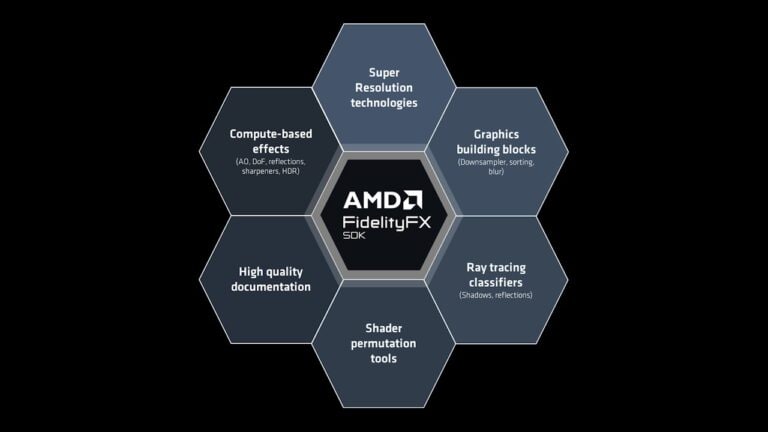
AMD FidelityFX™ SDK
The AMD FidelityFX SDK is our easy-to-integrate solution for developers looking to include FidelityFX features into their games.

AMD FidelityFX™ Blur
AMD FidelityFX Blur is an AMD RDNA™ architecture optimized collection of blur kernels from 3×3 up to 21×21.

AMD FidelityFX™ Super Resolution 2 (FSR 2)
Learn even more about our new open-source temporal upscaling solution FSR 2, and get the source code and documentation!

AMD FidelityFX™ Hybrid Stochastic Reflections sample
This sample shows how to combine AMD FidelityFX Stochastic Screen Space Reflections (SSSR) with ray tracing in order to create high quality reflections.

AMD FidelityFX™ Super Resolution 1 (FSR 1)
AMD FidelityFX Super Resolution (FSR) is our open-source, high-quality, high-performance upscaling solution.

AMD FidelityFX™ Contrast Adaptive Sharpening (CAS)
AMD FidelityFX Contrast Adaptive Sharpening (CAS) provides a mixed ability to sharpen and optionally scale an image.
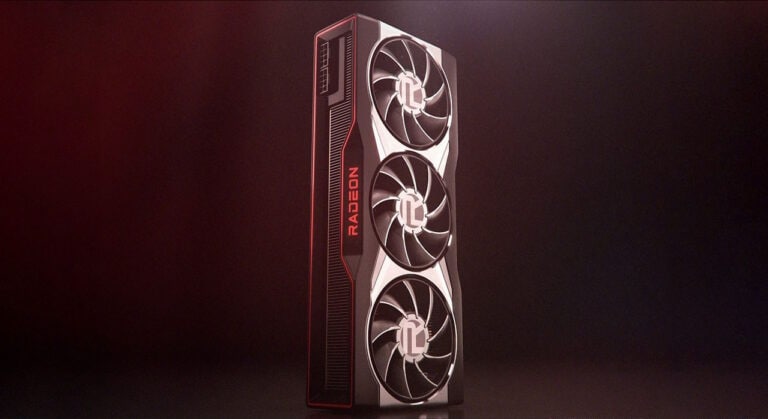
AMD FidelityFX™ Parallel Sort
AMD FidelityFX Parallel Sort makes sorting data on the GPU quicker, and easier. Use our SM6.0 compute shaders to get your data in order.

AMD FidelityFX™ Variable Shading
AMD FidelityFX Variable Shading drives Variable Rate Shading into your game.
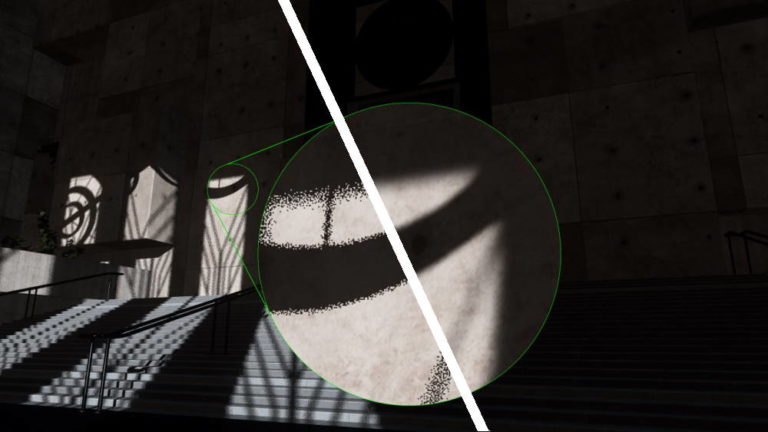
AMD FidelityFX™ Denoiser
AMD FidelityFX Denoiser is a set of denoising compute shaders which remove artefacts from reflection and shadow rendering.

AMD FidelityFX™ Luminance Preserving Mapper (HDR Mapper)
AMD FidelityFX LPM provides an open-source library to easily integrate HDR and wide gamut tone and gamut mapping into your game.
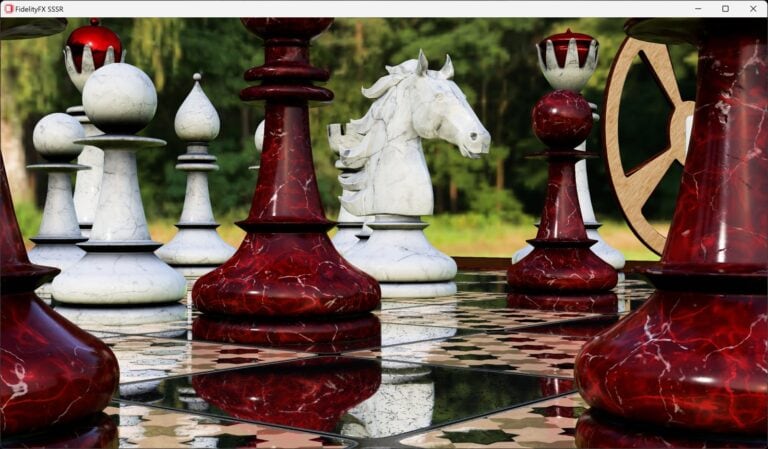
AMD FidelityFX™ Stochastic Screen Space Reflections (SSSR)
The AMD FidelityFX SSSR effect provides an open-source library to easily integrate stochastic screen space reflections into your game.

AMD FidelityFX™ Combined Adaptive Compute Ambient Occlusion (CACAO)
AMD FidelityFX Combined Adaptive Compute Ambient Occlusion (CACAO) is an AMD RDNA™ architecture optimized implementation of ambient occlusion.
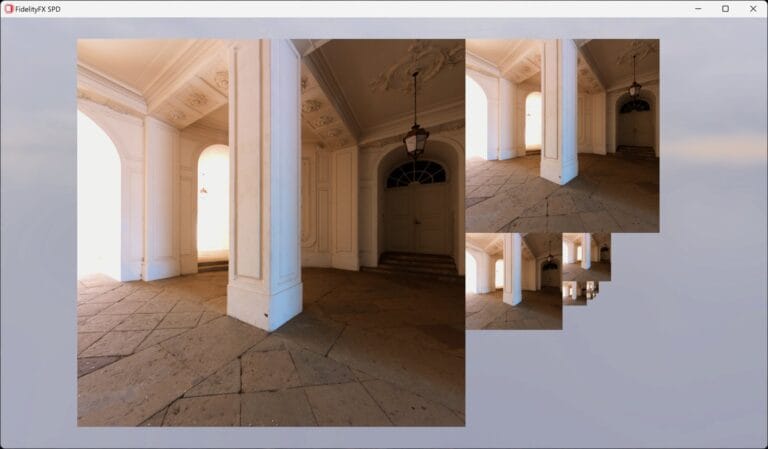
AMD FidelityFX™ Single Pass Downsampler (SPD)
AMD FidelityFX Single Pass Downsampler (SPD) provides an AMD RDNA™ architecture optimized solution for generating up to 12 MIP levels of a texture.
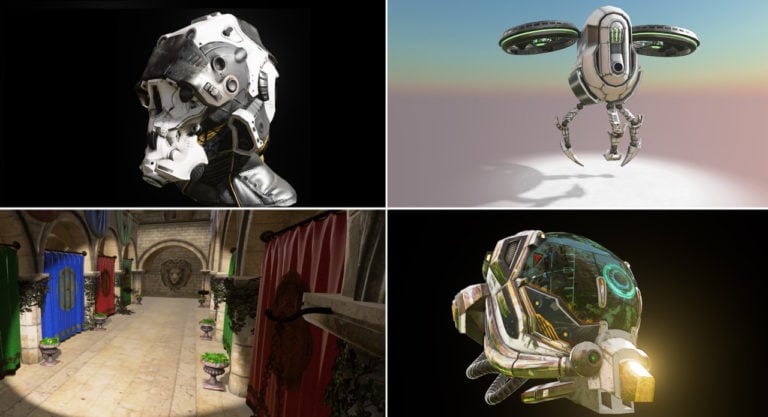
Radeon™ Cauldron Framework
Radeon Cauldron is our open-source experimentation framework for DirectX®12 and Vulkan®, provided in the AMD FidelityFX SDK.








